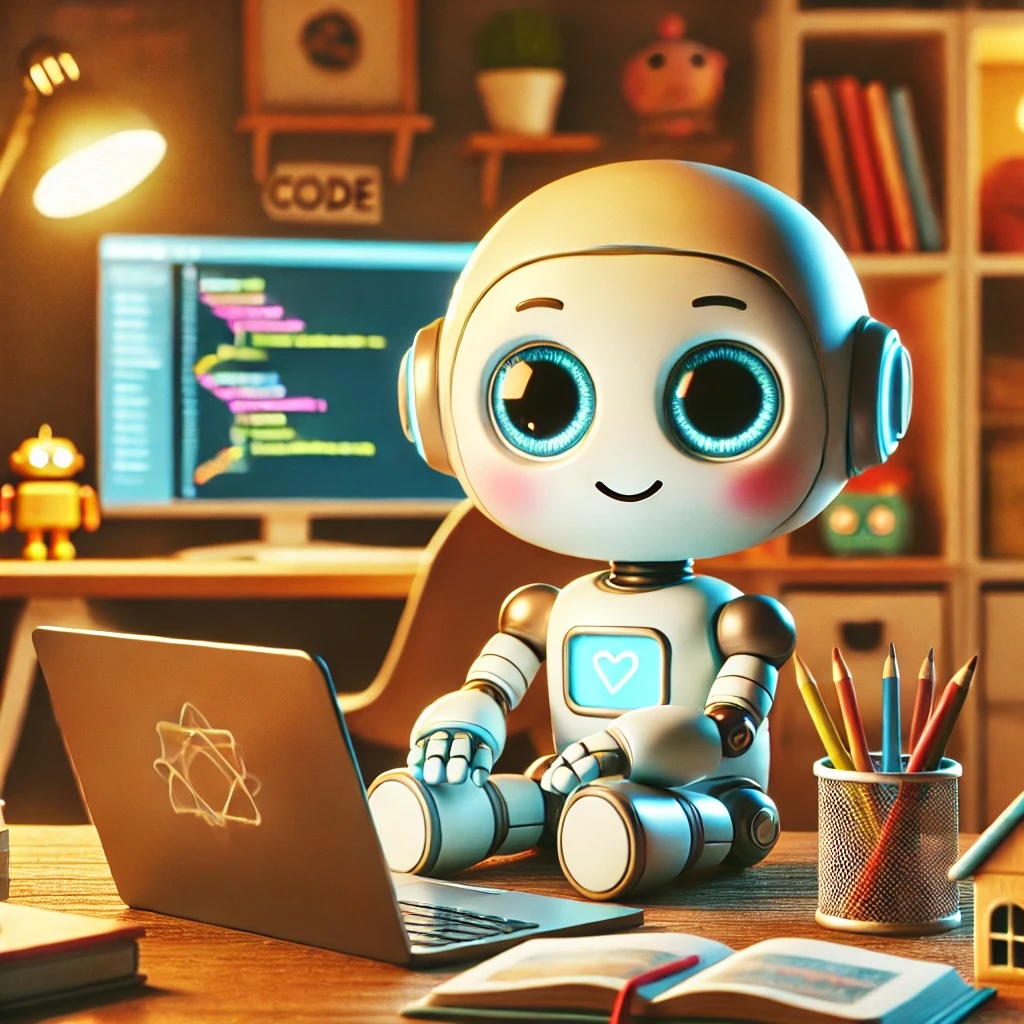One of the greatest gifts we can give the next generation is the ability to code. It’s the language of creation in our digital world, and teaching kids as young as eight to start thinking logically and solving problems with code sets them up for a lifetime of possibilities. Whether you’re a parent, teacher, or just a tech enthusiast wanting to spark curiosity in a young learner, here are some tools that make it easy (and fun!) to get started.
1. Scratch: Intro to the Coding Puzzle
When it comes to getting young kids excited about programming, Scratch is hands-down one of the best starting points. Developed by MIT, Scratch uses a visual block-based interface that lets kids create stories, games, and animations without needing to worry about syntax. They can drag and drop blocks to control characters, set up interactive scenes, and even add sound. The best part? It’s easy to use, but it still teaches essential programming concepts like loops, conditionals, and variables. Scratch.
With Scratch, coding feels like a game, which keeps kids engaged and curious. Plus, there’s a large community of Scratch users sharing projects, so kids can see what’s possible and remix their favorites to add their own flair.
Pro Tip: Encourage kids to start simple, then expand their projects by adding new elements like scoring or extra levels. It’s a great way to build confidence!
2. Code.org: Where Real Coding Meets Fun Challenges
For kids ready to dip their toes into real-world coding languages, Code.org offers a fantastic next step. The platform is packed with structured courses designed for various age groups, including elementary and middle school students. The best part? It has partnerships with some of the biggest names in tech, like Amazon, Microsoft, and Google, which means a solid foundation backed by industry leaders.
The “Hour of Code” challenges on Code.org are especially engaging. They break down coding into small, digestible tasks that kids can complete at their own pace, and there’s a nice range of activities – from designing a dance party to creating games. Code.org covers both block-based and text-based coding, allowing kids to transition gradually from visual programming to languages like JavaScript.
Pro Tip: Get your kid started with the Minecraft or Frozen-themed tutorials on Code.org. They’re popular for a reason – they connect coding with beloved games and movies, making it feel like play.
3. Minecraft: Code to Create
If there’s one game that has captivated a generation of young minds, it’s Minecraft. And for good reason! While most kids are familiar with building worlds and surviving Creeper attacks, Minecraft also has a way to learn programming with Minecraft Java Edition and mods. Teaching Minecraft modding with Java introduces kids to an actual coding language used widely in the industry, making it an incredible opportunity to level up.
Learning Java through Minecraft is a bit more advanced, but for kids around 10-12, this can be an exciting challenge. There are online resources and communities to guide them in creating simple mods – maybe it’s a custom item, a new creature, or a tweak to the game’s physics. Coding in Java to change their favorite game can make programming feel like a superpower. Kids get to see the impact of their code in real-time, which reinforces the connection between writing code and creating something unique.
Pro Tip: Start with smaller mods and expand as they gain confidence. There are great resources like “Learn to Mod” that break down the steps to make it easier for beginners.
Wrapping Up
With Scratch, Code.org, and Minecraft, kids have a pathway to explore coding in a hands-on, creative way. Each of these tools provides a unique approach, making it easy to match a kid’s interests with the right platform. Whether it’s creating stories with Scratch, taking on fun coding challenges with Code.org, or diving into modding with Minecraft, these tools all have one thing in common: they show kids the power of coding by letting them create something they love. And that’s where the magic of learning happens. So, grab your laptop, get comfy, and let’s make Sunday Funday a coding adventure!
Also, this post is brought to you by my data conversion and automation tool Alice. If your organization has data locked in a legacy systems or just plain wants to integrate multiple systems together in an automated way, please reach out!