Having completed my review of the System 76 and HP Dev One Linux-powered developer laptop last week, I got some request for what my work stack is like on Linux compared to what it was on macOS. Some of these applications I use on both systems but am listing anyway because they have some feature that facilitates that. Also, if you’re Linux-curious, have a look at my Dev One review!
Visual Studio Code
Well, OK, this is a bit obvious and I am willing to bet that if you’re reading this you are more than a little familiar with VSCode. For those who aren’t VSCode is a great text editor that you can Voltron up in to basically the IDE of your dreams, assuming Electron doesn’t bother you. The feature that makes it worthy of this list is syncing. So far it has been able to perfectly sync my editor and theme settings between Pop!_OS Linux and macOS.
Meld
Ever have a particularly nasty Git merge conflict? Yeah, they can be tough to sort out and on the Mac I use the incredible Kaleidoscope app, but on Linux that’s not available, so I’m using Meld. For diffing text files Meld is just as good if maybe a little more homely from a UX perspective; this tends to be a common theme with Linux GUI apps vs high-end macOS ones. I’ve actually been using it on and off for yours and can say that I’ve never had any issues with it and that it works as expected. Meld is available here and is in most shops / package managers.
Color Picker
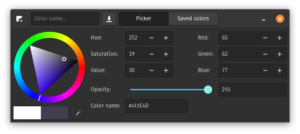 Maybe it’s just me, but there seems to be a pretty common in which someone wants you to create a new page, component or asset that just has to match the color of something that already exists. The Color Picker app does just this and has a bunch of more advanced features for all you front end design mavens to truly spread your wings. If you’re coming from macOS, you can just treat this exactly as you might the Digital Color. You’ll find all the usual color formats that you might expect and can also easily paste values into your code. One feature it actually has that Apple’s solution does not offer is the ability to save a library of frequently used colors. this is a great quality of life feature for folks who tend to work on the same brand or design materials frequently. Again, Color Picker is free and open-source, so there is no cost to download it; in fact, it’s available in the Pop!_Shop as both a Flatpak or as a traditional (and much smaller) deb.
Maybe it’s just me, but there seems to be a pretty common in which someone wants you to create a new page, component or asset that just has to match the color of something that already exists. The Color Picker app does just this and has a bunch of more advanced features for all you front end design mavens to truly spread your wings. If you’re coming from macOS, you can just treat this exactly as you might the Digital Color. You’ll find all the usual color formats that you might expect and can also easily paste values into your code. One feature it actually has that Apple’s solution does not offer is the ability to save a library of frequently used colors. this is a great quality of life feature for folks who tend to work on the same brand or design materials frequently. Again, Color Picker is free and open-source, so there is no cost to download it; in fact, it’s available in the Pop!_Shop as both a Flatpak or as a traditional (and much smaller) deb.
Postman
 Postman is by far one of the most valuable tools I have in my tool-box. It’s an Electron app that runs on all major platforms and is in many Linux app stores that allows you to make all kinds of test API calls to test the return and response of not only third-party but (in my most common case) your own. Like Visual Studio Code, Postman will sync your account across devices and operating systems. Additionally, there are collections of common APIs complete with ready to sample calls available for you test out on login; for example, shown in the image here is the Data Dog API. It’s also possible to create a group account and share internal APIs only with those within your organization. I’m just that will come as a relief to many back-end developers who (one hopes at least) will be spared a number of frustrated and frustrating Slack messages from equally miffed front-end developers who for whatever aren’t getting the response that they’d expect from the API in question. It actually takes things a step further and can generate simple code samples based on your API samples into a number of popular programming languages / systems including cURL, C# with RestSharp, Java, Objective-C and of course JavaScript.
Postman is by far one of the most valuable tools I have in my tool-box. It’s an Electron app that runs on all major platforms and is in many Linux app stores that allows you to make all kinds of test API calls to test the return and response of not only third-party but (in my most common case) your own. Like Visual Studio Code, Postman will sync your account across devices and operating systems. Additionally, there are collections of common APIs complete with ready to sample calls available for you test out on login; for example, shown in the image here is the Data Dog API. It’s also possible to create a group account and share internal APIs only with those within your organization. I’m just that will come as a relief to many back-end developers who (one hopes at least) will be spared a number of frustrated and frustrating Slack messages from equally miffed front-end developers who for whatever aren’t getting the response that they’d expect from the API in question. It actually takes things a step further and can generate simple code samples based on your API samples into a number of popular programming languages / systems including cURL, C# with RestSharp, Java, Objective-C and of course JavaScript.
Tabby
At present there is only one application that I truly miss from my macOS system and that’s Warp Terminal, but sadly they haven’t yet released a Linux version and to date have no timeline for that. Luckily, the open-source community is as resourceful as Felix the Cat! Tabby is a a very impressive terminal application that has a lot going for it including great font-handling, tons of beautiful themes built-in, being totally customizable via CSS. And of course it’s both open-source and free, so that’s a plus!.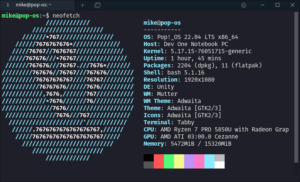
When I started drafted this up I didn’t realize just how much of my tool-chain came right over to Linux. If anything that should be taken as a signal that it has never been easier to transition from macOS to Linux. My thinking is that this will only continue to progress as more vendors begin to create developer-focused laptops that run Linux. Could 2022 actually be the year of the Linux desktop? Let me know on Twitter what you think and especially any cool Linux apps you use for development.







