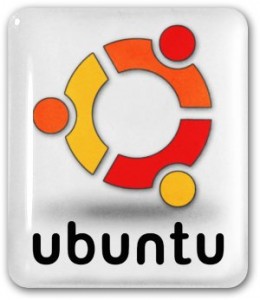 If you haven’t read it already, please take a look at my last post for a quick review of the Dell XPS 13’s hardware; this review will take a look at Ubuntu 12.04 on the laptop. A few things of note: Ubuntu was installed via the standard ISO, Dell’s Sputnik PPAs were added via apt-get after the installation was completed, and any and all proprietary drivers are being used on my machine.
If you haven’t read it already, please take a look at my last post for a quick review of the Dell XPS 13’s hardware; this review will take a look at Ubuntu 12.04 on the laptop. A few things of note: Ubuntu was installed via the standard ISO, Dell’s Sputnik PPAs were added via apt-get after the installation was completed, and any and all proprietary drivers are being used on my machine.
The Good: Ubuntu, as always, installs cleanly and easily. The system promptly notified me of a number of updates and provided me with a helpful GUI for installing them. Ubuntu runs stable on the XPS and Dell has done a good job of providing any extra software for the XPS’s hardware via its PPAs. Unity, Ubuntu’s relatively new and somewhat controversial desktop environment, performs almost flawlessly on the XPS 13 and is a welcome update to the somewhat retro GNOME 2 desktop environment that preceded it.
The Bad: The system is for the most part fine, however, there are a few small but noticeable issues. If when the laptop comes out of sleep, adjusting the screen’s brightness does not function until the system is restarted. By default, the user is forced to enter his root password each time the system starts to connect to wifi; this is relatively easy to change for an Ubuntu power user, but the ‘out of the box’ experience is not ideal.
The Ugly: Canonical has done a great job with this latest long term release of Ubuntu and there really isn’t anything ugly about it; though, it is likely that Unity detractors would disagree.
The Verdict: Despite the XPS 13’s abysmal screen and finicky trackpad, it still runs Ubuntu (with the help of Dell’s Sputnik project) quite well.






