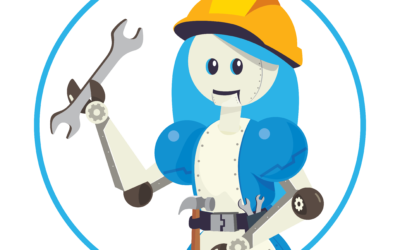It will come as no surprise to anyone who has been following this site for a while that I’ve been doing a bit of Windows 8 development. Like many developers moving over from another platform, I have some concerns about XAML and the development philosophy that it seems to promote, but that’s not the pitfall I hit this time. No, the trap I fell into is far more sinister….
It will come as no surprise to anyone who has been following this site for a while that I’ve been doing a bit of Windows 8 development. Like many developers moving over from another platform, I have some concerns about XAML and the development philosophy that it seems to promote, but that’s not the pitfall I hit this time. No, the trap I fell into is far more sinister….
You see I had opened Visual Studio 12 and got a notification that there was a new version of Visual Studio coming out and if I wanted to take advantage of all of the new goodness in Windows 8.1, I’d need to download it via MSDN. Like a good little code monkey, I did just that and made a fussy coffee while I waited for download and install to finish.
Once the install had finished I opened Visual Studio 13 and created a C# / XAML metro app. So far so good. No errors or warnings of any kind where displayed. On the whole, I am pretty happy with the workflow in 13 and got the app done in just about a week — it was just a proof of concept.
Now comes the tricky part: deployment. After going through the ridiculous proces of explaining to a non-tech person that they have to run a PowerShell script to run the archive Visual Studio produces, all seemed to go well — the first stakeholder was happy and passed it on to someone else. Then came the issues. For some reason the app would run on some devices and not others.
After a few frantic hours of search-fu, Stack Overflow browsing, and digging through the chaos that is the MSDN developer forums, I had a theory. Was it possible that all the devices that the app ran on had been updated to 8.1 and the ones it didn’t work on were still on 8? If so, there surely would be a menu or XML attribute in the App Manifest that I could change the minimum version to 8.
I was right on the first point and kind of right on the second. It turns out that the app could not be run on 8.0 devices as built and there is an option in the manifest to change the version. Unfortunately, in VS 13, you can’t change the version number. My suspicion was confirmed — Visual Studio 13 did not support building for Windows 8.0. Well, that’s not exactly right either. It turns out that Visual Studio 13 will build a Windows 8.0 app but will not create one — that means that you’d need to create the project in VS 12 but could move over to VS 13 later. I ended up having to create a new project in VS 12 and copying the code over into that new project. The bottom line is that this feels like a ham-fisted attempt on Microsoft’s part to force adoption of the 8.1 APIs and left me with a bad taste in my mouth. At this point, I am sticking with VS 12 until all of my projects no longer require 8.0 support but, frankly, this problem just shouldn’t exist.
Questions? Comments? Find me on Twitter.