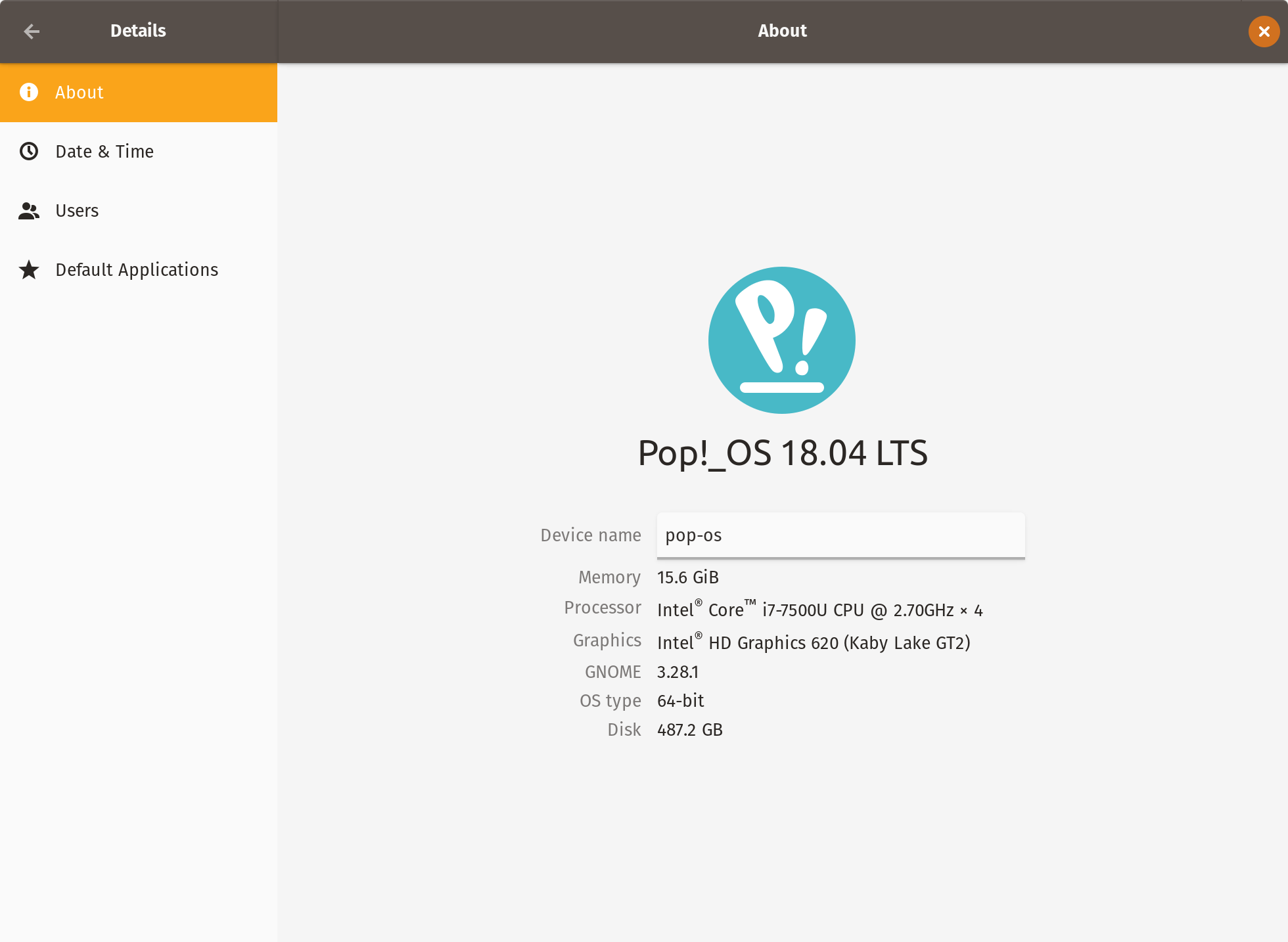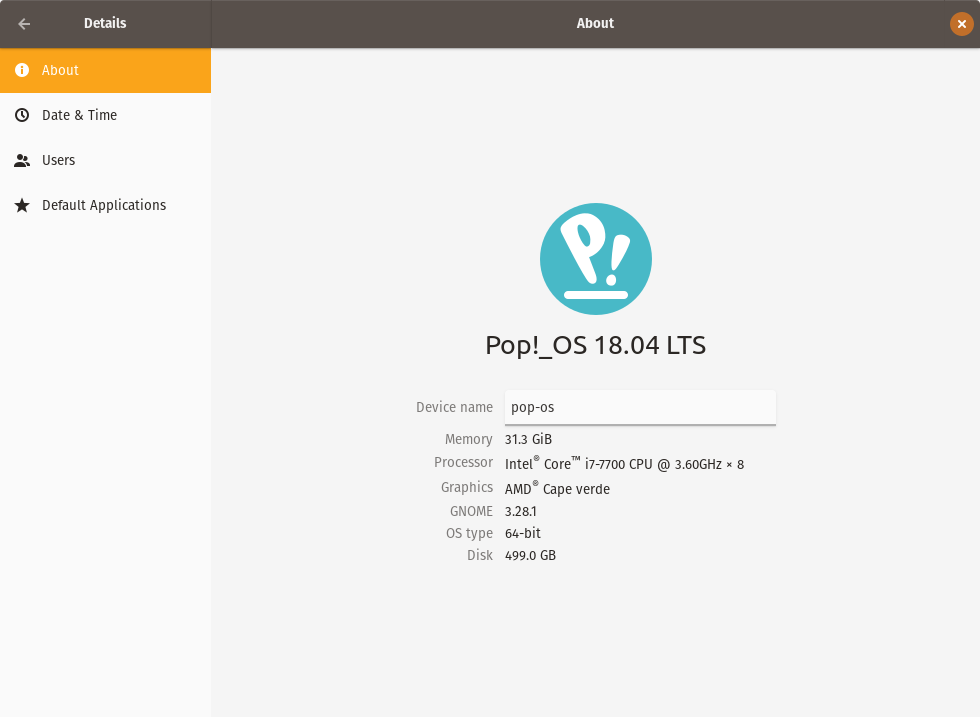Listeners of Coder Radio episode 307 will know that I have been working full time in System 76’s Pop_OS! 18.04, an Ubuntu-based Linux operating systems that is targeted at developers and other makers. Given that positioning of the OS, my review is going to focus on it specifically from the point of view of a developer trying to get work with as little hassle as possible. Being based on Ubuntu 18.04 it uses all of the standard Ubuntu repositories and all Debian packages (in other words .debs) work on it, however, it is not currently clear if System 76 is going to follow Canonical’s practice of having long term support releases and more cutting-edge releases or if they are going to do something different such as a rolling release or have their own release cadence. I’ve currently installed it on two machines: my main desktop rig a Dell OptiPlex 7050 and a System 76 Galago Pro.
Install & Encryption
System 76 has taken a lot of care with the installer for Pop. They’ve added hard disk encryption by default and (for systems with Pop installed) they’ve included a recovery partition. All while also making the installation process visually pleasing. The encryption by default choice is significant for developer, because of how many of us are working on laptops and traveling while numerous clients’ confidential IP are on our laptops just along for the ride. An encrypted drive protected by a strong password should lower the potential damage caused by a misplaced or stolen laptop.
Performance & UX
I don’t want to get too deep into the particular design decisions made by System 76 in Pop. In general, I like the decisions made and find this take on the Gnome theme to be a good balance between productivity and being visually pleasing. I have not seen the interface lag or have any sort of performance issues thus far in my production usage. 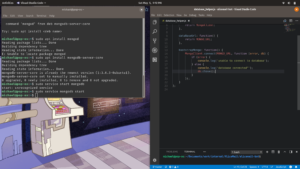

In general, they’ve kept the stock functionality of recent Gnome but have added a layer of spit and polish to their theme that gives the system a consistent look and feel to the experience. That has the advantage of keeping many of the same keyboard combinations for things like swapping between workspaces and windows that you’ve likely learned on any recent version of Gnome. Coming from macOS I am thrilled to see in a Linux distro that focuses on the small details of user interface and making sure that the system works feels like one good integrated experience rather than a fragmented mess.
Pop!_Shop
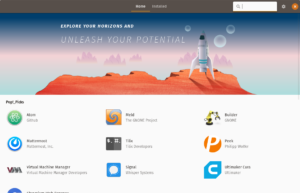 It seems when you run Linux you need as many ways to install software as possible up to and including installing from source. There have been many attempts to create app stores for various Linux systems and Pop has one of its own called the Pop!_Shop. While I was pleased to see entries for applications I commonly use including Spotify, Visual Studio Code and Slack, the Pop_Shop is still pretty bare. These are early days for the shop, but my guess is that it’s going to suffer the same fate as similar efforts on other distros.
It seems when you run Linux you need as many ways to install software as possible up to and including installing from source. There have been many attempts to create app stores for various Linux systems and Pop has one of its own called the Pop!_Shop. While I was pleased to see entries for applications I commonly use including Spotify, Visual Studio Code and Slack, the Pop_Shop is still pretty bare. These are early days for the shop, but my guess is that it’s going to suffer the same fate as similar efforts on other distros.
LTS / Ubuntu Outlook
One of Pop’s greatest strengths is that it’s based on Ubuntu 18.04 LTS. However, it’s not clear that it is going to continue to follow the Ubuntu release cadence. It’s natural that Pop might want to grow out a bit from its deep Ubuntu roots, but there’s some risk for developers in particular. Chief among those risks is leaving the LTS cadence or possibly breaking compatibility or (much worse) losing access to the official Ubuntu software repositories. Having said that, with Canonical recently stumbling on the desktop side of Ubuntu, it makes sense that System 76 will one day want Pop to grow into a full-fledged distro of its own right, but that might be a little too much risk for more conservative developers who see value in their development machine running the same system as their deployment target. The relationship between Pop and its Ubuntu core is something System 76 has not been very clear on and really should; it’s worth noting that to date Pop is not an official Ubuntu spin. To be clear the risks I’ve stated here are little more than supposition and I for one would be satisfied with just some clarification on what the long term outlook is for the relationship between Pop and Ubuntu from a technical perspective.
For Developers?
The marketing around Pop is all about developers and makers. I like the general message especially after Apple’s neglect of the developer community over the last few years. However, there’s basically nothing that makes Pop really for developers any more than stock Ubuntu 18.04 or really any other mainstream Linux distro. My hope is that the marketing is simply somewhat out ahead of the marketing and we’ll see some more developer love in time — ideas on that in a future post.
Should You Install It?
There’s a lot to like in Pop. If you’re a disillusioned developer who’s stuck on macOS and can reasonably switch, I’d urge you to give Pop a go but you’ll need to install it on hardware to really get the full experience. In general, if you like the idea of doing your work on Linux but want something stable and backed by a vendor or to possibly by it installed already, then yes! I am now running it full-time on both my main rig and my laptop and am extremely happy with it. Questions? Comments? Reach out on Twitter. And if you want to hear about some cool tech I’ve been flying planes, download this white paper from .The Mad Botter