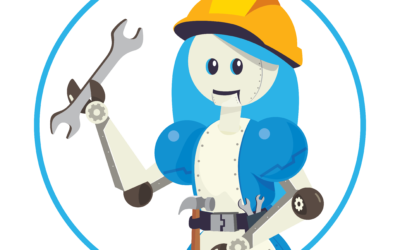Coder Radio listeners will know that I recently purchased a Dell XPS 8500 from my local Microsoft Store. Unlike a lot of Cocoa developer, I am not just buying a PC as a glorified Xbox; in fact, I have an Xbox and am very happy with it. This PC is, like my MacBook Air, a working machine. Its mission in life is to develop software or rather be a tool to help me develop software. To that point, a lot of listeners from CR have been interested in what my tool chain on Mac was and I have already received some emails from Windows users asking what I use on the Windows side of life. Before we jump into specific tools, let’s lay some ground work: cross platform support is important to me for most utilities I use; I am very committed to continuing to use Git as my scm of choice; it sounds silly but I like tools that are simple to use and native to the platform; I have no interest in running Cygwin on my Windows machine. Also, I am not going to bother listing the tools that don’t directly influence my dev work or are not Windows specific – for instance I will not be listing Dropbox or Evernote even though I do use them daily.
Coder Radio listeners will know that I recently purchased a Dell XPS 8500 from my local Microsoft Store. Unlike a lot of Cocoa developer, I am not just buying a PC as a glorified Xbox; in fact, I have an Xbox and am very happy with it. This PC is, like my MacBook Air, a working machine. Its mission in life is to develop software or rather be a tool to help me develop software. To that point, a lot of listeners from CR have been interested in what my tool chain on Mac was and I have already received some emails from Windows users asking what I use on the Windows side of life. Before we jump into specific tools, let’s lay some ground work: cross platform support is important to me for most utilities I use; I am very committed to continuing to use Git as my scm of choice; it sounds silly but I like tools that are simple to use and native to the platform; I have no interest in running Cygwin on my Windows machine. Also, I am not going to bother listing the tools that don’t directly influence my dev work or are not Windows specific – for instance I will not be listing Dropbox or Evernote even though I do use them daily.
SourceTree: Though I generally use the command line on Mac for Git, on Windows I prefer to user a GUI and there really isn’t one out there that performs better or is as simple to use as SourceTree. To put it simply, it is the best looking Git client on Windows and is totally free of cost like its Mac counterpart.
Visual Studio: I’ve said it before and I’ll say it again: Visual Studio is a great IDE. Currently, one of my projects is focused on Windows Azure, so Visual Studio was the way to go. So far it rocks.
PowerShell: I have to admit that before Windows PowerShell hit the scene, I always felt that Windows was just a little too GUI focused. After all, on my Mac I can write a little Ruby script or Bash script to solve whatever lame problem I am problem I am having – these problems usually have something to do with improperly named assets from clients (as an aside, please follow the naming conventions I prescribe) that I have loop over and mass rename. Admittedly, I am a PowerShell novice, but so far it rocks I can do just about everything I used to do with a Bash script with roughly the same amount of lines in PowerShell.
That’s it so far. Obviously, I could use a few more tools on the Windows side and if you have any suggestions, please send them my way. Questions? Comments? Dogmatic rage? Please feel free to contact me on Google+ or Twitter. This post was brought to you by Code Journal for Mac.