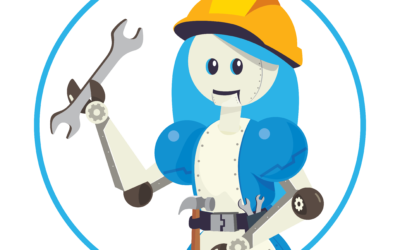Coder Radio listeners will know that I have been agonizing over replacing my three-old MacBook Pro and with the recent Apple announcement of their new MacBook, I ended up ordering a System 76 Lemur laptop with Ubuntu 16.10 Linux pre-installed. If you’re interested in the specific specs of the system, you can see them here. My thoughts in the future of computing (or the next “big thing” if you prefer) being AI powered by Linux on the cloud. My crazy predictions about the future of AI and the stages it will go in are a post for another day – for today, let’s go over the Lemur itself as it compares to the MacBook Pro it’s replacing.
The general hardware is good but a little more plastic feeling than I am familiar with. I like the inclusion of a USB-C port but do wonder who is still using VGA and if that space on the body would not have been better used for another USB port. I was pleased that my high-res Dell monitor and peripherals all worked out of the box with the Lemur – that’s a big win for System 76, as device compatibility concerns (real or imagined) tends to be a main thing that keeps would-be-switchers from going Linux. The general “just works” quality of the Lemur with Ubuntu 16.10 is by far the most impressive aspect of my experience with it.
On average, I am getting about 4-5 hours of battery life with the screen just about all the way turned up and playing / streaming music or podcasts basically constantly. That’s less than ideal, but I am confident, I could bleed an hour so more out of it if I did less streaming and dimmed the screen some.
The matte screen on the device is surprisingly good and has helped to bring me around on matte screens in general. I might have liked a more “retina” screen but the 1080 resolution is more than fine for my needs.
The keyboard is a bit of step down from the MacBook Pro keyboard that I am used to. There is far less key travel and at times it feels a bit too insubstantial to type on, however, it’s about on par with most non-Apple keyboards on windows laptops with the possible exception of the current Dell XPS 13 and is by no means the worst laptop keyboard that I’ve used.
The track-pad is just bad. Even compared to other non-Apple laptops, the track-pad doesn’t cut the mustard. It at times feels “jumpy” and at other times feels slow and unresponsive. It’s also awkward feeling on my fingers but that’s probably a bit too subjective to worry about for most. I’ve taken to keeping a USB mouse in my bag with the Lemur.
The sound from the on-board speakers is adequate but leaves a bit to be desired when compared to the MacBook Pro speakers. Neither is very good, so there’s not a lot to worry about here – in general, if you care about audio like I do you’re probably always disappointed with laptop speakers. The most glaring issue here is that at high volumes the sound becomes tinny.
All in all, I think the Lemur is a good choice for someone looking for a Linux laptop that could be great if just a little more care was taken with the track-pad and keyboard, as the other minor points I’ve made here are probably specific to my tastes / expectations.
Comments? Questions? Forest burning FOSS rage? Hit me up on Twitter.