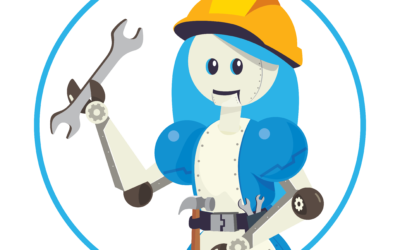Update 4/20/2020: Jeremy Soller, an engineer at System 76 posted this tweet in response to this review and I am happy to report that after getting the patch, the fan is noticeably quieter. It still spins up under load, but that’s to be expected in a device of this. Great work, Jeremy!
System76 has released a new ultra-book (do we still use that term?) and like every good Super Fan, I quickly arranged to get my fix. This is a review of the 2020 Lemur and only the Lemur Pro; that is to say that I will not being going into details of Pop!_OS, however, I am actively working on a review of 20.04. If you’re interested in that and future reviews, follow me on Twitter and subscribe to my podcast.
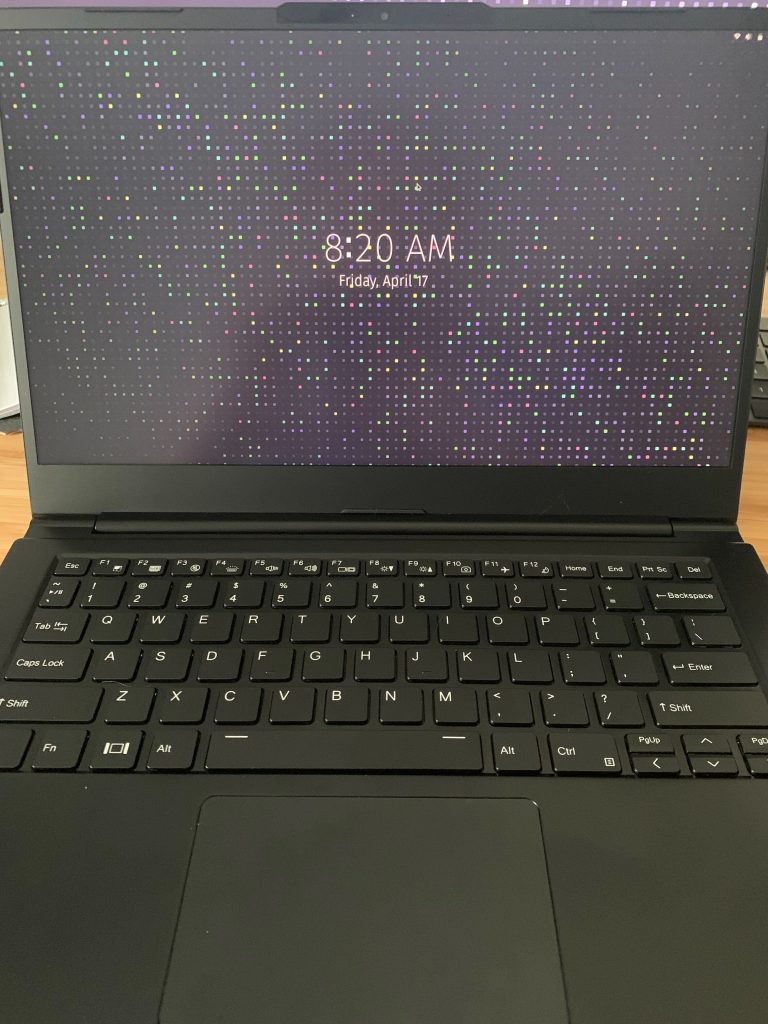
Out of the box, the Lemur is dressed to impress in a svelte little black case that could have been designed by Coco Chanel herself. The bezels are thin. The case feels sturdy while being extremely light. It’s as though a Think Pad and MacBook Air had a beautiful Linux-powered baby.
In terms of ports, I am also pretty happy with the dual USB3, HDMI and Micro SD ports, but for me the real star is the USB-C port that can optionally be used for charging or pushing a USB-C display port display. While there is a dedicated charging port, having a versatile USB-C port is incredible especially as it is increasingly a standard for pro-level equipment.
From a performance perspective, things are pretty snappy. The build I am testing is nowhere near a maxed out config, but is probably one of the more likely configs you’re going to see in the wild. With this config the battery life has been pretty good as well. With what I consider normal usage (a JetBrains IDE, Slack and Firefox), I am seeing just shy of 10 hours battery with some variance for display brightness and how intensely I am working in PyCharm or Rubymine.
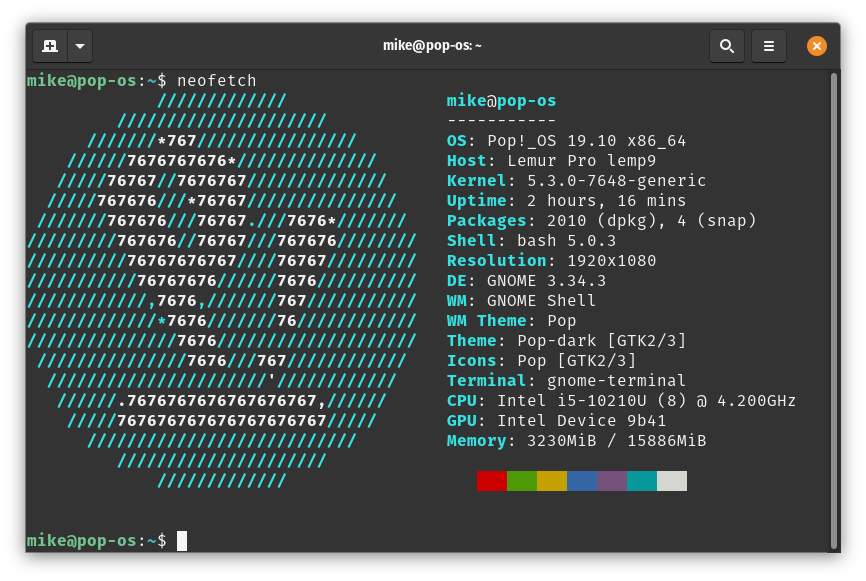
Much to my relief, the keyboard is very good and its back-lighting is elegant, understated and most important to me – adjustable. There are some concessions in terms of key-travel to having a thin machine, but you get far more key-travel than you would on say an 2018 MacBook Pro. However, the keyboard is not perfect. In particular, the arrow keys have what I find to be a somewhat frustrating layout. I’m often missing the left or right key and hitting the “PgUp” or “PgDn buttons” inadvertently; I also generally find the lack of a full-sized inverted key arrow layout to be sub-optimal choice. The track-pad is fine and on par with most premium non-Apple laptops.
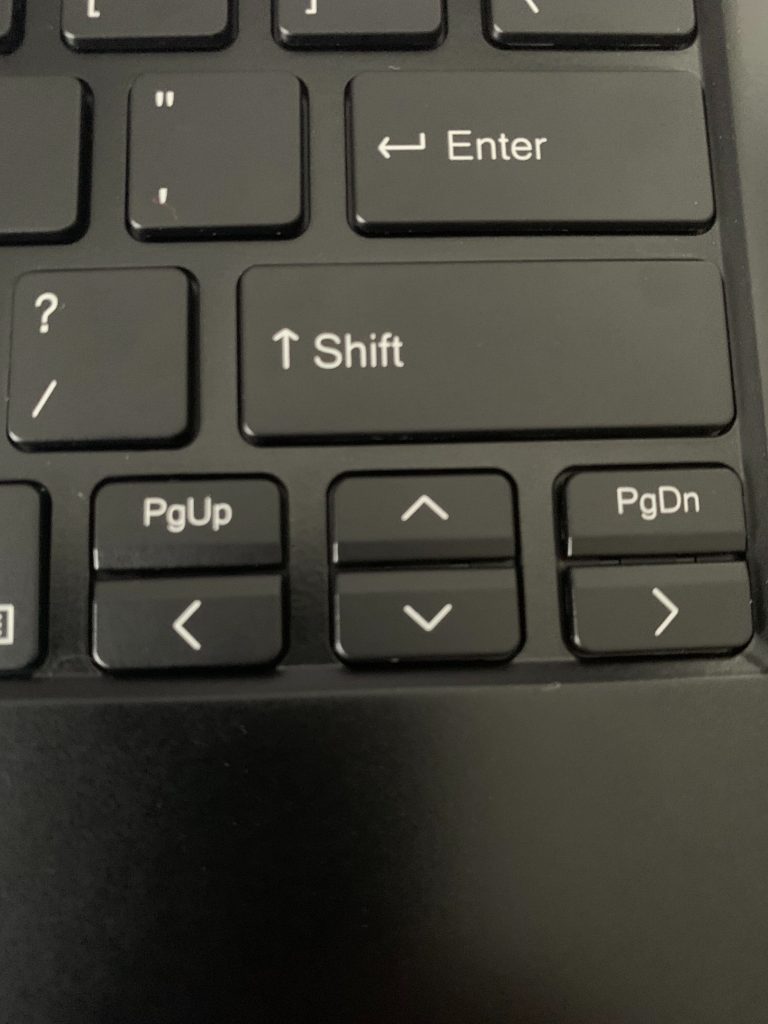
The one noticeable complaint I have about the laptop is of course my favorite pet peeve – fan noise. Unfortunately, what is nearly an exceptional machine for the “on the go” pro is hindered by the fact that the fans spin up audibly under moderate load. Yes, I am running large Java-powered IDEs, but the noise level is more noticeable than I’d like. Fan noise is more or less a fact of life in powerful laptops and of course it’s very subjective how much noise is tolerable, but I had intentionally avoided the i7 model in the hopes minimizing fan noise. It’s possible that there can be some software-based improvement to this like their was with their Thelio.
The question I like to ask when I’m doing any kind of hardware review is “who is this for?” Well, that’s complicated. In truth, the Lemur Pro makes sense for lots of people and like its near competitor the MacBook Air could certainly be used for development, especially for light web development and scripting. Still, I think this is more a secondary computer, not a daily driver or at least that’s what it is for me. As a travel machine paired with a larger more powerful desktop such as the Thelio, its few shortcomings are easily forgivable as trade-offs for the small form-factor and maintaining a respectable level of computing power. Additionally, if you are a general knowledge or office worker that wants to run a Linux laptop, then this should be the default choice for you in terms of System 76 laptops. What do you think? Questions? Comments? Nausea inducing rage? Hit me up on Twitter, follow my podcast and go ahead and sign up for that newsletter for goodies.