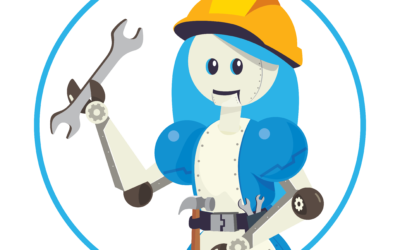My continuing adventures in Linux hardware and working on Linux as a software developer has lead me to check out the System 76 Darter Pro; you can checkout my Galago and Thelio reviews if you haven’t already. Like all of System 76’s units the Darter comes preloaded with either Pop!_OS or Ubuntu.
The Darter is just above 3.5 pounds and features a 15″ matte display at 1920×1080. The specs of this specific machine are slightly higher than that of the base model and I did go for the Pop!_OS option:
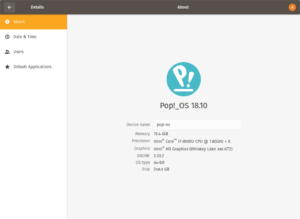
The configuration show here is snappy and a pleasure to use. There are a number of possible upgrade and configuration options that are possible and I’ve taken a few here. However, for developers, I’d strongly recommend prioritizing getting at least 16GB of RAM and going with an NVMe drive; NVMe drives are significantly faster than your standard SSD which comes when compiling large software projects and of course for I/O activities in general.
As with most System 76 laptops, the Darter comes with a generous array of ports including a USB-C Thunderbolt port and an SD card slot. The SD card slot will prove useful to photographers or anyone who uses SD cards for IOT development and the Thunderbolt port is a welcome addition and (I hope) prove increasingly useful as Thunderbolt enabled devices become more common. While three USB ports are offered only two of them are USB3 and one of them is actually USB2. While it’s not presently common to use the full throughput offered by USB3 Gen 2, it would have been great to have at least one of them and USB2 in 2019 is just an unnecessary cost-cutting choice. The line in port has a constant red light on inside of it that is noticeable in the dark. The build is a mix between metal and plastic but it feels like a premium if not slightly “plain Jane” product and I see no problem comparing it to a MacBook Pro.
The keyboard has good feel and decent key travel, especially for a laptop. It also includes configurable RGB back-lighting, which apparently is the new hotness that all the kids are raving about; kidding aside, it’s actually pretty fun and who doesn’t want a purple backlit keyboard every once in a while? Compared to the current MacBook Pro, the Darter Pro keyboard is a pleasure to work on.
System 76 touts battery life as one of the primary reasons you should consider the Darter Pro. After some extensive usage on the road without a power source under my normal workload, I am getting 5-7 hours per charge; my normal workload for the purposes of this testing is Slack, Rubymine, occasional music streaming via Spotify or Google Play Music, Geary, Postgres and a number of terminal instances all with the brightness at the factory default. Pop!_OS offers some power-management options that offer three different modes: “High Performance”, “Balanced” and “Battery Life.” The default is “Balanced” and I spent most of my review time in that mode; the 5-7 figure above is based on that mode, however, it was possible to bleed a little over another hour out of of the battery on “Battery Life” mode.
Overall, I like the Dart Pro a lot and if you are in the market for a Linux laptop, I strongly recommend it. It’s only major downside is some noticeable fan noise under moderate load, but if that’s not an issue for you, then this is a pure win. Let me know what you think on Twitter and if you need a software development project done, please let me know at The Mad Botter INC.